Implementing Machine Learning Algorithms in Octave
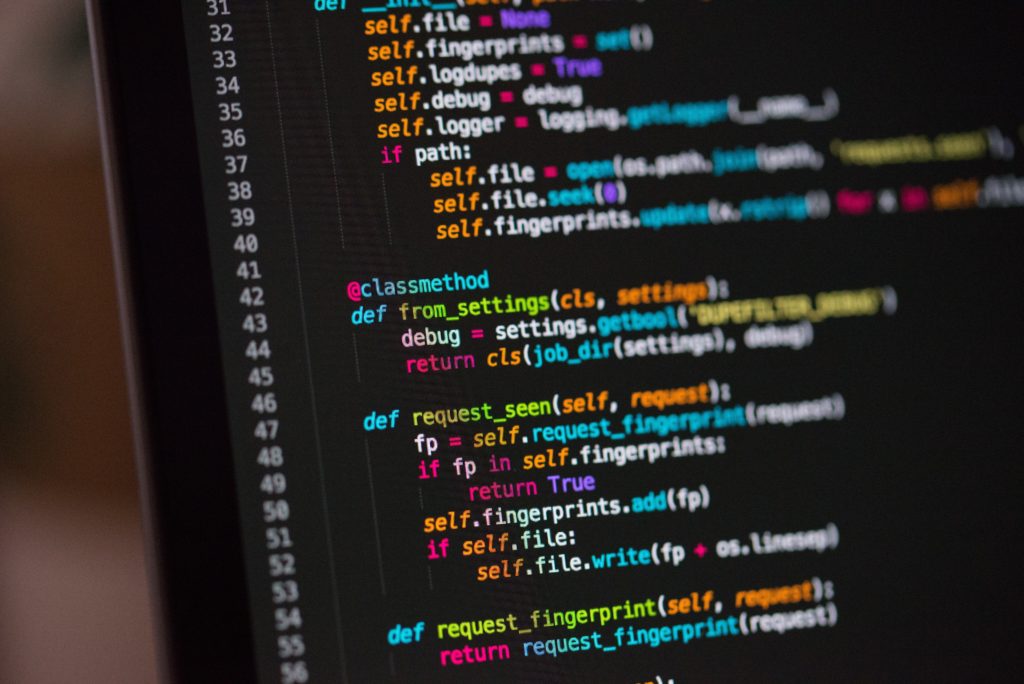
Experimenting With ML in Octave
Before moving on to how to use machine learning (ML) to solve classification problems (sometimes also called selection problems), let’s take some time to implement one of the algorithms we reviewed previously.
We’ll be using GNU Octave to implement the various algorithms we discuss in this blog. Octave is a great language for prototyping and experimenting with ML algorithms, as it has built-in support for numerical linear algebra such as matrix and vector calculations. This support allows us to concentrate more on implementing our algorithms and not worry so much about “plumbing.” And Octave is interactive, so we can see what’s happening right away and build on results. Once we complete our modeling in a tool such as Octave, we can then implement our refined model in a machine learning platform such as Microsoft AzureML.
GNU Octave runs on all desktop platforms (Windows, MacOS, Linux), and can be downloaded here: https://www.gnu.org/software/octave/. After installing Octave, it would be a good idea to go through some of the tutorials here to gain some familiarity with Octave before continuing with this blog post. Note that GNU Octave is compatible with the commercially available MATLAB system, so if you are already familiar with MATLAB, you’ll feel at home with Octave.
Stratus Innovations Group: Turning Complex Machine Learning Concepts Into Real Business Solutions
While the math behind machine learning can be abstract and complicated, the problems it solves are concrete, and ML can have a meaningful impact on your business’ bottom line. From predictive maintenance to business analytics and beyond, the machine learning experts at Stratus Innovations Group can help you develop a customized cloud-based solution to solve your unique business challenges.
To learn more about how Stratus Innovations can help your company become more profitable and efficient, call us at 844-561-6721 or fill out our quick and easy online contact form. We’ll help you bring the power of the cloud to your operations!
